Ardublockly Software and Activities
Introduction
Ardublockly is a visual programming editor for Arduino based on Google’s Blockly . It uses interlocking, graphical blocks to represent code concepts like variables, logical expressions, loops, and more. It allows you to apply programming principles without having to worry about syntax.
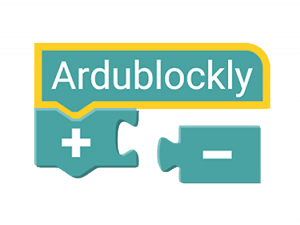
The Ardublockly software runs on Windows and requires Arduino IDE to be installed on your computer. When you install Ardublockly, Arduino will be installed automatically. The Maker Library has been added to the Ardublockly interface.
Activities
There is a wide range of activity suggestions for you to try, from easy challenges to more creative and advanced ideas. If you are using Maker V1.0, make sure to add the setup block at the beginning of your program and choose V1.
If downloading the Ardublockly Activities from the Download section below, the setup block is already in place, just choose your Maker version.