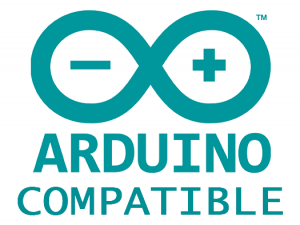Have a Question?
Arduino Libraries and Activities
Introduction
The Arduino Integrated Development Environment (Arduino IDE) allows you to write and upload codes to your Ibtikar Leo board, using a text editor. This open source interface contains a message area, a toolbar with buttons to verify and upload your code and other common functions like create and save files. You can cut, copy, and paste your code. The Arduino IDE runs on Windows, Mac OS X, and Linux.
To be able to use all the modules in the Discovery kit, Arduino requires adding the following libraries:
- DHTlib for the Temperature and Humidity Sensor (DHT11)
- IRremote-2.2.3 for the IR sender and receiver modules
A challenging collection of activities, that replicate real-life scenarios, can be downloaded from the Download section below.